You can use the PageUp and PageDown keys to move back and forward through the history of recently inspected nodes.
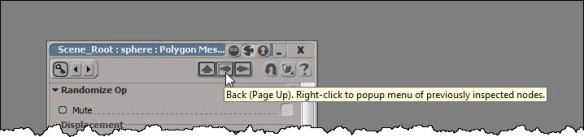

If you right-click one of those arrows, you can see the history list of inspected nodes, and select a specific node to inspect:
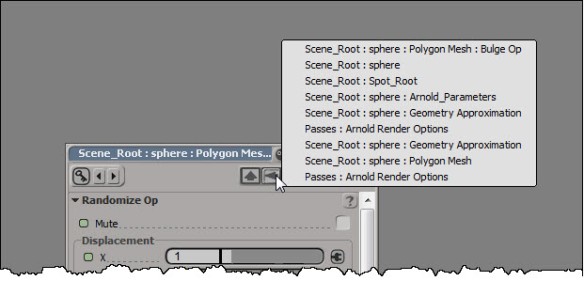
If there’s no property page open at the moment, pressing PageUp (or PageDown) will open a property page and load the most recently inspected node.
Here’s a related TD Survival video on PageUp (and some other handy shortcut keys):
