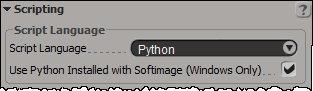
The “officially” supported versions of Python are the versions that ship with Softimage.
-
On Windows:
Python 2.6.4 & PyWin 212
We didn’t go with 2.7 because of a bug in PyWin 214.You can use Python 2.7 if you have it installed on your system: just disable the internal Python in the scripting preferences.
Softimage won’t work with Python 3.x
-
On Linux:
Python 2.5
Softimage ships with Python 2.5 because we needed to compile [and distribute] the pywin32 module for a specific Python version on Linux.

As for using the System Python, I’ve only gotten that to work if PyWin is installed on the system as well. If it’s not installed, Soft will revert to its own Python regardless of what you tell it. Is there a way to avoid that?
Hi Tim
Yes, I should have mentioned that. You need pywin32 to get Python scripting in Softimage. In Softimage, the scripting is all based on the ActiveX scripting engine, and pywin32 is required to get the ActiveX interface to Python.
Just to add on to this since some customers have some issues in Softimage 2014, for those who wish to revert their python 2.7 to python 2.6.4 (the one which is used in Softimage 2013):
Here’s the download link which i have used personally:
Python 2.6.4 (http://www.python.org/ftp/python/2.6.4/python-2.6.4.amd64.msi)
pywin32 2.1.2 for Py2.6 (I used this: http://sourceforge.net/projects/pywin32/files/pywin32/Build%20212/pywin32-212.win-amd64-py2.6.exe/download)
And add PYTHONPATH env variable: to where python 2.6.4 is installed (for example: C:\Python26)
and restart XSI after unchecking the Preference Option > Scripting > “Use Python Installed with Softimage” (Application.SetValue(“preferences.scripting.sipython”, False, “”)