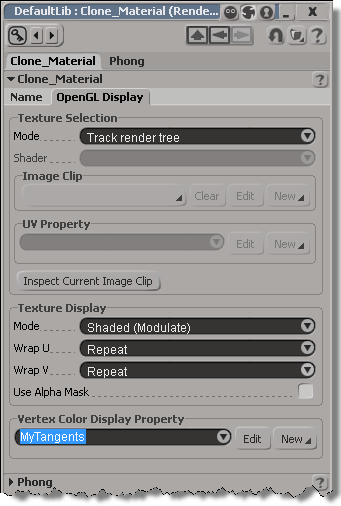Modeling cheat sheet
by kovalex


Instance on curveby julca
Point cloud attributes
by xsisupport

Test Boolean Array
by Mr.Core

Find Matches in Array
by iamVFX

Slice to piecesby iamVFX

Alembic-based Point Caches in Maya, 3DS Max and Softimage using Exocortex Crate
from Exocortex
OGL preview
from Stephan Woermann