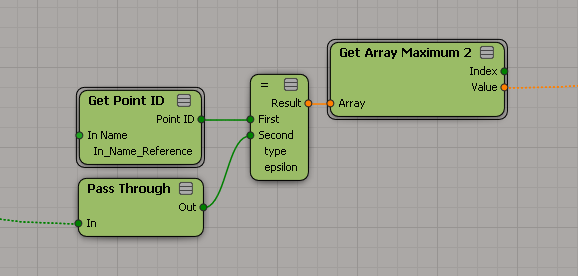Manta short from back in 2001 and the days of XSI 2.0. The Manta character was used in a variety of different marketing collateral. Looking back over the previous flashbacks, I see that Manta has already appeared twice, in flashbacks #12 and #34.


http://vimeo.com/32636717
From Manta stuff from here and there on the Internet:
Softimage Hints At New Products, Highlights XSI
On April 23, 2001, at NAB, the annual international conference of the National Association of Broadcasters in Las Vegas, Softimage demonstrated version 1.5 of its SOFTIMAGE|XSI software and hinted that a new release would be ready for SIGGRAPH in July. “I can’t say much more,” program manager Michael Smith commented, “but this next release will be big.” Softimage introduced its “INNOVATE::CREATE::COLLABORATE” tagline and displayed the power of XSI with images of Manta, a 3D character created in XSI.
xsibase: What about Manta short
the manta short is already a few years old, and was never released in any form so you can watch it as a video or something. One of the guys who worked on it had some images on his website. There were at the time also some images on the Softimage website for wallpapers and such..
http://www.creativecrash.com/forums/xsi-general/topics/manta-video
Atyss
Jan 13, 2003Post id: 130287 You’re never gonna see Manta, or if you do, it will be unfinished. This is what I was told by Michael Sheasby, the marketing guy at Softimage. Manta was developed to demo (understand sell) XSI 2.0, and they left it unfinished after that.
http://www.xsibase.com/articles.php?detail=5
We had the great privilege of seeing the Manta storyboards. However, even if all of them were on the wall, we couldn’t see the end. Michael started to tell us the story, but when he reached the last boards he nearly threw us out of the office! It’s strange, because he told us that the Manta project will never be finished.
http://www.3dbuzz.com/vbforum/showthread.php?6315-Manta/page2
I went to an Avid confrence last week (london 26 june 2002) and spoke to someone from the softimage dept. and asked them about this. They said that the Manta animation/film was initially being completed by 15 artists, but now just one person is left working on it as the others are completing other projects and it hopefully (probably not was the impression given) will be finished for siggraph 2002.
On the Experience CD (free when registered at the softimage.com site) there are very short snippets of animation during the turials for texturing and the fx tree, and they look quite good. I was told at the Avid confrence that an entire CG film made in soley XSI would be released in a year or so (cant remember what its called though)
I also textured the manta character and gave him some hair last year at the computer arts show in angel islington 2001 as a workshop tutorial using a beta of version 2.